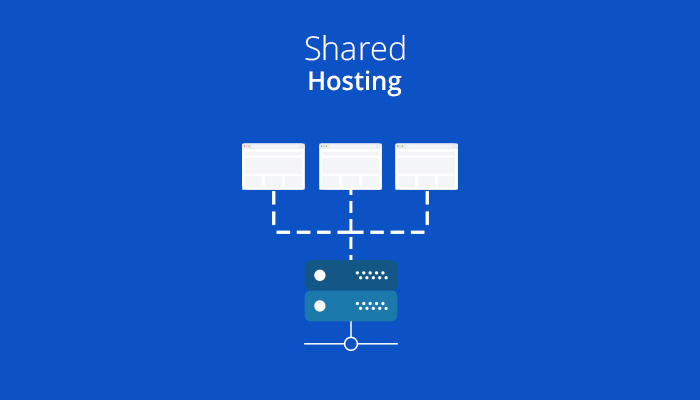
Shared hosting is a go-to option for many individuals and small businesses looking to get online without spending a fortune. But, let’s be real, shared hosting can come with its own set of performance and security issues. To keep your website running smoothly on a shared hosting plan, you need to optimize it properly. This guide will walk you through the steps to enhance your website’s performance and security on a shared hosting plan.

Before you dive into optimization, make sure you’ve picked a reliable hosting provider. Look for one with solid uptime, great customer service, and enough resources to meet your needs. Check out customer reviews and compare plans to find the best fit.
Every element on your page—images, scripts, stylesheets—needs an HTTP request to load. Fewer requests mean faster loading. Combine and minify your CSS and JavaScript files, use image sprites, and think about lazy loading your images.
Compress your images to reduce file size without killing quality. Tools like Adobe Photoshop or online services like TinyPNG and ImageOptim can help. And don’t forget about newer formats like WebP, which offer better compression.
Browser caching lets visitors store your site’s static resources on their device, so they don’t have to reload them every time they visit. This can significantly speed up return visits. You can enable browser caching through your server settings or with plugins like W3 Total Cache for WordPress.
A CDN spreads your content across multiple servers around the world, cutting down the physical distance between users and your server. This speeds up load times. Big names in the CDN game include Cloudflare, Akamai, and Amazon CloudFront.
If you’re using a CMS like WordPress, be picky about your themes and plugins. Some can be resource hogs and slow your site down. Choose lightweight options and limit the number of plugins you use.
Keeping your software up to date is crucial for both security and performance. This includes your CMS, plugins, and any other applications. Outdated software is more vulnerable to attacks and might not run efficiently.
A CMS like WordPress is great but can be heavy on resources. Clean up your database, get rid of unnecessary plugins and themes, and use caching systems. Also, disable any unused components and think about using a CDN to offload resources.
GZIP compression reduces the size of your website files before they’re sent to visitors’ browsers, which speeds up load times. Most hosting providers support GZIP compression, which can be enabled via server settings or CMS plugins.
Keep an eye on your site’s performance to spot and fix issues quickly. Tools like Google PageSpeed Insights, GTmetrix, and Pingdom can give you insights and offer improvement suggestions.
If your site relies on a database, poor database optimization can slow you down. Reduce server load by deleting unnecessary data, optimizing tables, and using indexing.
To cut load times, prioritize loading essential resources first. Use the “async” attribute for non-blocking JavaScript and the “defer” attribute for scripts that can wait until the page has loaded.
Caching stores a static version of your site, reducing server load. Shared hosting plans can benefit a lot from caching. Use caching plugins for your CMS or server-side caching solutions like Varnish to speed up your site.
Shared hosting comes with security risks because you’re sharing server space. Strengthen your site’s security by:
- Using strong, unique passwords for all accounts.
- Installing security plugins or tools to monitor and protect against malware and hacks.
- Keeping your CMS and plugins updated to patch vulnerabilities.
- Regularly backing up your site to quickly recover from attacks.
CDNs not only improve performance but also add a layer of security. By distributing content across multiple servers, CDNs can help mitigate DDoS attacks and protect against high-traffic threats.
Bots, including malicious ones, can eat up server resources and hurt performance. Use tools like robots.txt and CAPTCHA to control and limit bot access to your site.
Shared hosting plans have limits, so keep an eye on your server usage. If your site constantly exceeds these limits, consider upgrading to a more robust plan or a Virtual Private Server (VPS) for better performance.
SSL certificates encrypt data between your site and visitors, ensuring secure transactions and protecting sensitive information. Many hosting providers offer free SSL certificates through Let’s Encrypt or premium options for purchase.
Regular backups are crucial for recovering your site in case of data loss or security breaches. While some hosting providers offer automatic backups, it’s smart to keep your own backup schedule too.
Optimizing your website on a shared hosting plan takes a mix of technical know-how and careful management. By following these tips, you can boost your site’s performance, security, and user experience while making the most of your shared hosting resources. Remember, regular monitoring and maintenance are key to keeping your site running smoothly on a shared hosting plan.
