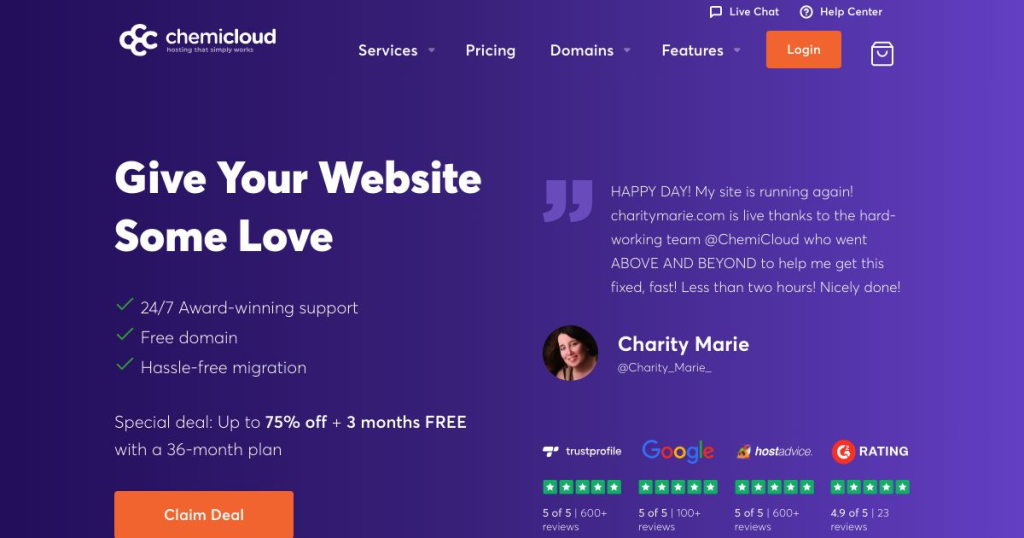A relatively new player in the web hosting scene, Chemicloud first emerged in 2016. Since then, they’ve been growing slowly but steadily. Part of that is their focus on increasing their capabilities alongside their customer base.
Suitable for: Beginners-friendly, Budget, or Developers-friendly Hosting
Website: https://chemicloud.com/
Hey fellow tech enthusiasts! Today, I’m diving deep into ChemiCloud, a hosting provider that’s been making waves with its LiteSpeed technology. Let’s break down the pros and cons, and see if it’s worth your hard-earned cash.
Table of Contents
- Introduction
- ChemiCloud Specs
- LiteSpeed Outperforms Traditional Setups
- Faster Hardware/Software
- More Resources
- cPanel with Imunify360
- TrustPilot Rating and Support
- Server Locations
- Pricing
- Setting Up LiteSpeed Cache
- Configuring QUIC.cloud
- Upgrading to PHP 8.3
- Global TTFB Testing
- Free Migrations and Money-Back Guarantee
- Not for WooCommerce
- Conclusion
Introduction
So, you’re looking for a reliable hosting provider and stumbled upon ChemiCloud. It’s marketed as the ultimate LiteSpeed hosting solution. But is it all it’s cracked up to be? Let’s find out.
ChemiCloud Specs
- Hosting Plan: WP Turbo ($4.95/mo)
- Cache Plugin: LiteSpeed Cache (free)
- CDN: QUIC.cloud ($0.02 – $0.08/GB)
- Hardware: NVMe SSDs, Redis, MariaDB
- Resources: 3 CPU cores, 3 GB RAM (scalable to 6/6)
- Control Panel: cPanel with Imunify360
- Global TTFB: ~100ms
LiteSpeed Outperforms Traditional Setups
LiteSpeed is a game-changer, outperforming traditional Apache and Nginx setups. Here’s why:
- LiteSpeed Servers: Handle 2x the capacity of Apache.
- PHP Performance: LiteSpeed’s PHP implementation is more efficient than FastCGI/FPM.
- Resource Efficiency: Reduces CPU and memory spikes, crucial for handling traffic surges.
Why LiteSpeed Rocks
- Preload LCP images
- Server-side caching
- Lazy load HTML selectors
- Guest mode optimization
- Object cache integration (Redis)
- Removing unused CSS

Faster Hardware/Software
ChemiCloud uses top-notch hardware:
- NVMe SSDs: 6x faster read/write speeds than traditional SSDs.
- Redis: More powerful than Memcached.
- MariaDB: Higher query speed compared to MySQL.
More Resources
ChemiCloud offers more bang for your buck with scalable resources:
- Base Plan: 3 CPU cores, 3 GB RAM
- Turbo+ Boost: 6 cores, 6 GB RAM for an extra $6-7/mo
Comparison Table:
| Host | CPU Cores | RAM | Price |
|---|---|---|---|
| ChemiCloud | 3 | 3GB | $4.95 |
| SiteGround | 1 | 1GB | $6.99 |
| Hostinger | 1 | 1GB | $2.99 |
cPanel with Imunify360
Many hosts use custom panels, but ChemiCloud sticks with cPanel, which is robust and familiar:
- Imunify360: Enhanced security features.
- Migration: Up to 200 cPanel migrations included.
TrustPilot Rating and Support
ChemiCloud boasts a 5/5 rating on TrustPilot, largely due to its stellar support. Unlike many other hosts, they actually seem to care about their customers.
Server Locations
ChemiCloud has 18 server locations, 9 of which are used for shared hosting. This flexibility ensures that your site’s performance can be optimized for your audience.
Pricing
ChemiCloud’s pricing is competitive, with significant discounts for longer-term commitments:
- 12 months: $6.45/mo
- 24 months: $6.25/mo
- 36 months: $5.95/mo
Setting Up LiteSpeed Cache
Configuring LiteSpeed Cache is straightforward:
- Install LiteSpeed Cache Plugin.
- Enable Redis: Via cPanel and LiteSpeed Cache settings.
- Optimize Settings: Use the best practices for caching and performance.
Configuring QUIC.cloud
QUIC.cloud is essential for leveraging LiteSpeed’s full potential:
- Request Domain Key.
- Set Up Nameservers.
- Configure CDN Settings: For optimal performance.
Upgrading to PHP 8.3
Stay ahead of the curve by upgrading to PHP 8.3:
- Login to cPanel.
- Select PHP Version.
- Test Your Site: Ensure compatibility.
Global TTFB Testing
With ChemiCloud and QUIC.cloud, you can achieve ~100ms TTFB globally. Use tools like SpeedVitals and KeyCDN to verify.
Free Migrations and Money-Back Guarantee
ChemiCloud offers:
- 10 Free Migrations.
- 45-Day Money-Back Guarantee.
Not for WooCommerce
For WooCommerce or other dynamic sites, shared hosting isn’t ideal. Consider cloud hosting or a VPS for better performance and scalability.
Conclusion
ChemiCloud shines with its LiteSpeed technology, robust resources, and excellent support. However, it’s not without flaws:
Pros:
- Superior Performance: LiteSpeed technology.
- Scalable Resources: Upgrade without a new plan.
- Great Support: Highly rated on TrustPilot.
Cons:
- Not Ideal for WooCommerce: Better options available for dynamic sites.
- Pricing on Renewal: Can be steep without discounts.
Overall, ChemiCloud is a solid choice for those seeking a reliable, high-performance hosting provider, especially if you’re focusing on static sites. Give it a shot, and you might just find it’s the best fit for your needs!