Cloudways is a managed cloud hosting platform that simplifies hosting by offering a powerful yet easy-to-use interface for deploying, managing, and scaling applications. It supports various cloud providers like DigitalOcean, AWS, Google Cloud, Vultr, and Linode.
Suitable for: eCommerce, Enterprise, Managed WordPress, or Developers-friendly Hosting
Website: https://www.cloudways.com/en/
Table of Contents
- Introduction
- Pros and Cons
- Cloudways Acquired by DigitalOcean
- Performance Analysis
- Pricing and Scaling
- Ease of Use and Setup
- Support
- Security and Backups
- Alternatives to Cloudways
- Conclusion
Introduction
Let’s get into the nitty-gritty of Cloudways, especially after its acquisition by DigitalOcean. We’ve seen some major changes and, spoiler alert, not all of them are good. This review is going to be your ultimate guide to understanding what Cloudways offers, its pros and cons, and if it’s still worth your time and money. We’ll be using a cool, casual style here, so buckle up!
Pros and Cons
Pros
- High-Performance Cloud Hosting: Generally faster than shared hosting.
- Multiple Data Centers: 44 data centers to choose from.
- Flexible Pricing: Monthly pricing without long-term contracts.
- Advanced Caching: Multiple layers of caching (Redis, Varnish, etc.).
- Easy Scaling: Simple to add CPU/RAM as needed.
Cons
- Support: Mixed reviews and not always reliable.
- No Email Hosting: Requires separate email hosting service.
- Expensive Scaling: Costs can ramp up quickly with resource increases.
- Lack of File Manager: Requires SFTP or third-party solutions.
- Security Concerns: Limited built-in security features.
Cloudways Acquired by DigitalOcean
When DigitalOcean bought Cloudways, many users felt the change immediately, and not always in a good way. Here’s a breakdown of what happened:
- Price Increases: Hosting costs went up, which isn’t great for anyone on a budget.
- Removed Providers: Vultr was initially removed but has since been reintroduced due to user backlash.
- Complaints: Performance degradation and support issues have been common complaints post-acquisition.
Performance Analysis
Despite the initial promise of high performance, Cloudways has had its ups and downs. Here’s a detailed look:
Benchmark Results
Cloudways didn’t shine in Kevin Ohashi’s 2023 WordPress Hosting Benchmarks, receiving minimal awards. Despite utilizing NVMe SSDs, Redis Object Cache Pro, and Cloudflare Enterprise, users reported performance issues.
Real-World Performance
My experience showed a significant reduction in CPU usage after switching from SiteGround to Cloudways. This was a major improvement, but scaling up resources on Cloudways can get pricey.
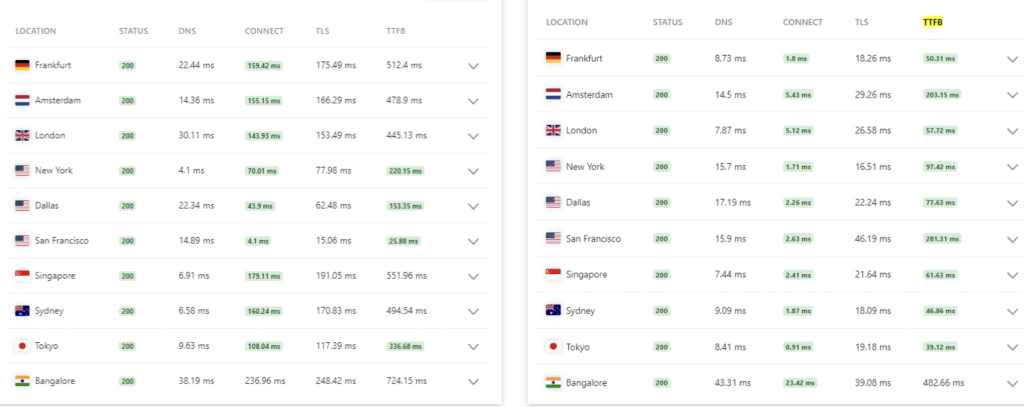
Cache Solutions
Using Redis Object Cache Pro and switching to FlyingPress instead of Breeze can significantly improve your site’s performance.
Pricing and Scaling
Cloudways offers flexible monthly pricing, which is great. However, as your site grows, costs can skyrocket. Here’s a look at how it stacks up:
Cost Comparison Table
| Plan | Price (Monthly) | Cores/RAM | Storage | Bandwidth | Email Hosting | CDN |
|---|---|---|---|---|---|---|
| Vultr HF (2GB) | $26 | 1/2GB | 64GB NVMe | 2TB | No | Cloudflare Enterprise |
| DigitalOcean | $14 | 1/1GB | 25GB SSD | 1TB | No | Cloudflare |
| SiteGround | $100 | 4/8GB | 40GB SATA | 5TB | Yes | Cloudflare |
Scaling Concerns
As traffic grows, the need for additional CPU/RAM becomes inevitable, and that’s where Cloudways can become expensive. Shared hosts might lock you into fixed resources, causing issues when you need to upgrade.
Ease of Use and Setup
Setting up Cloudways is relatively straightforward, but there are a few quirks:
Server Launch
- Choose Your Server: Vultr HF is recommended for its NVMe storage and higher CPU clock speeds.
- Data Center Selection: With 44 options, choose the one closest to your audience.
Domain and SSL
- Connecting Your Domain: Easy steps through the Cloudways dashboard.
- SSL Setup: Free Let’s Encrypt SSL with auto-renewal.
Support
Support has been a mixed bag. While some users find it adequate, others have faced significant issues:
Support Challenges
- Billing Issues: Confusion and errors in billing are common complaints.
- Technical Support: Inconsistent quality and sometimes unhelpful.
Community Support
Reaching out to the Cloudways community manager or utilizing their Facebook group can sometimes yield better results.
Security and Backups
Security and backup solutions on Cloudways need improvement:
Security Features
- Lack of WAF: Web Application Firewall is only available with the Cloudflare add-on.
- No Built-in Malware Monitoring: Users need to rely on third-party solutions.
Backup Solutions
- Limited Built-in Backups: Only the latest backup is available, and it’s recommended to use third-party services like UpdraftPlus for off-site backups.
Alternatives to Cloudways
If Cloudways isn’t cutting it for you, consider these alternatives:
Rocket.net
- Performance: Superior performance with Cloudflare Enterprise.
- Support: Highly rated customer support.
ChemiCloud
- Shared Hosting: Great for small to medium-sized sites with no pesky CPU limits.
ServerAvatar
- Similar to Cloudways: Offers a control panel for managing servers but lacks some advanced features.
Conclusion
So, is Cloudways still worth it after the DigitalOcean buyout? It depends. If you need a flexible, high-performance hosting solution and are willing to pay a bit more as your site grows, Cloudways is a solid choice. However, if you prioritize top-notch support and built-in security, you might want to look at alternatives like Rocket.net or ChemiCloud.
Overall, Cloudways offers a lot, but it has its quirks. Make sure to weigh the pros and cons before making a decision.
Feel free to reach out with any questions or share your experiences in the comments below!

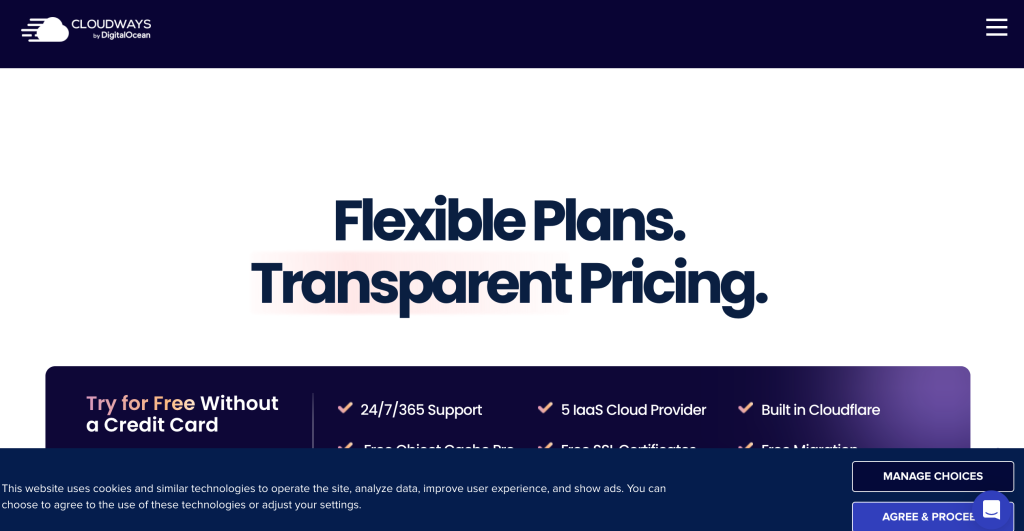
cool
great